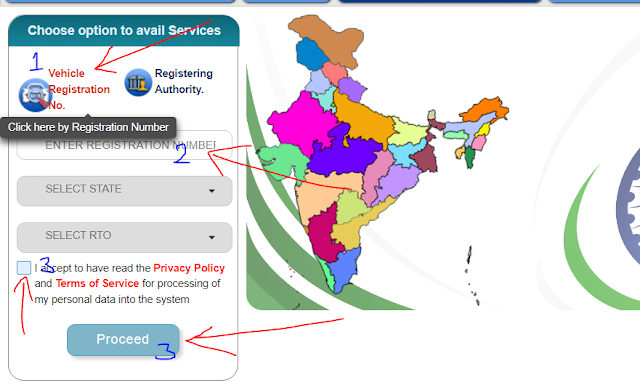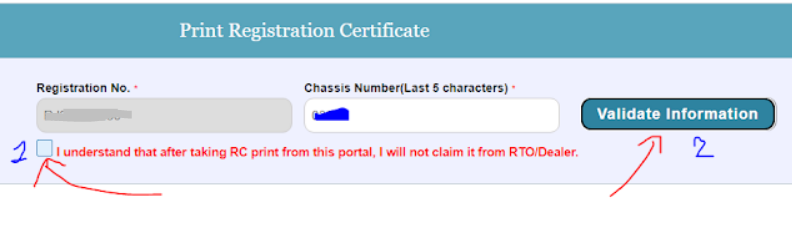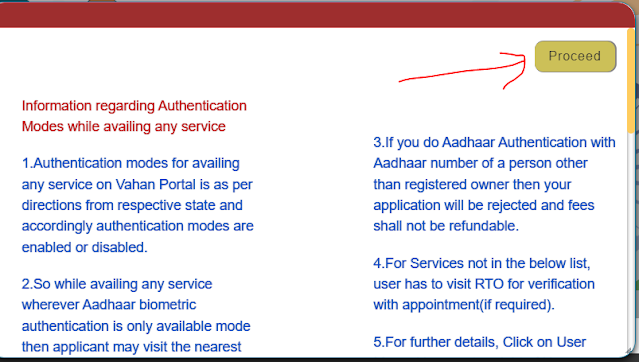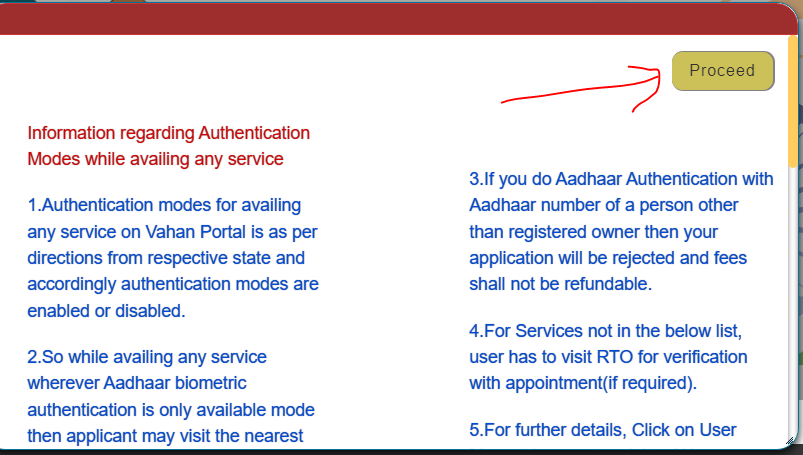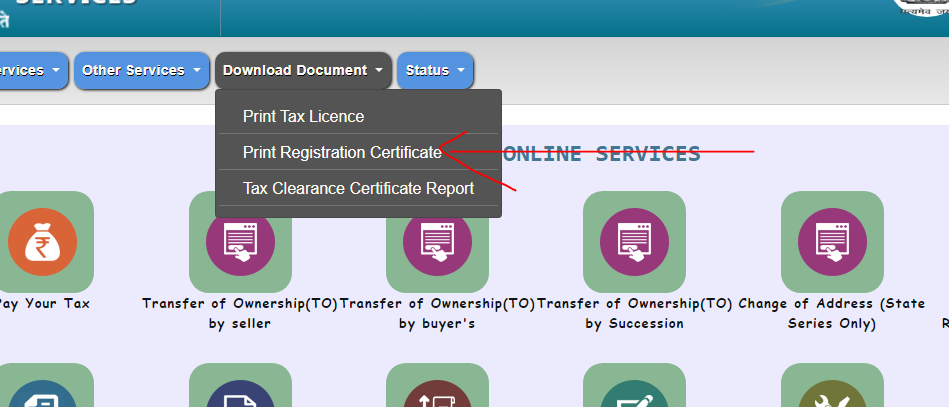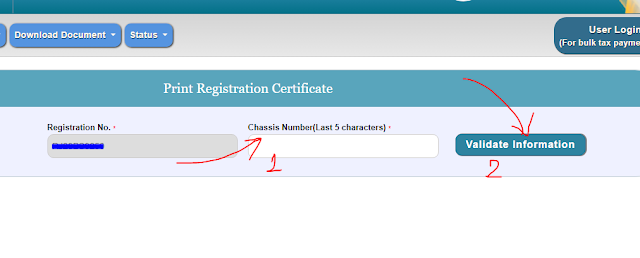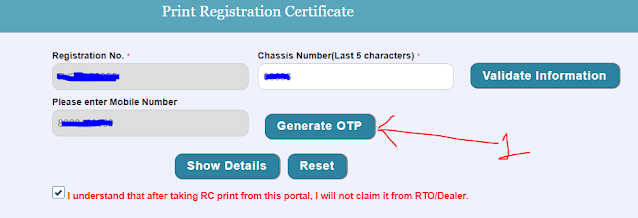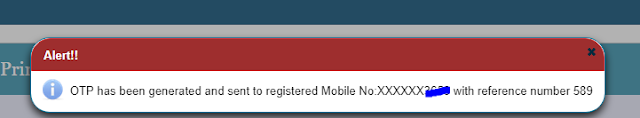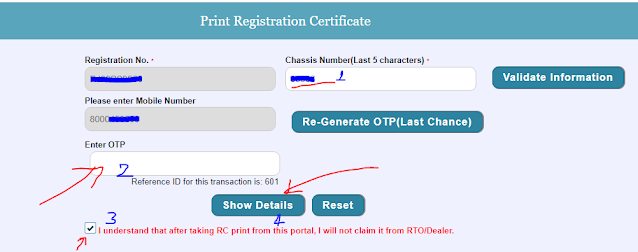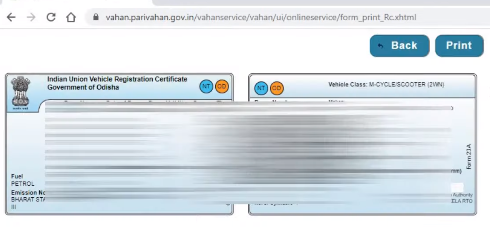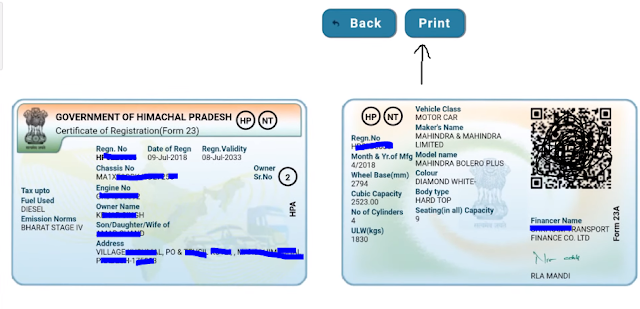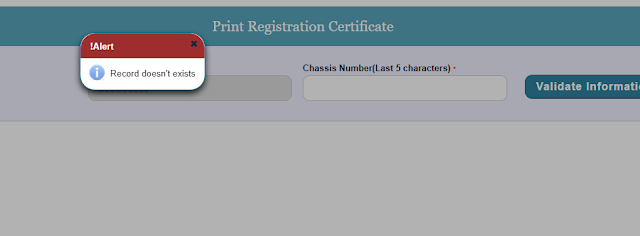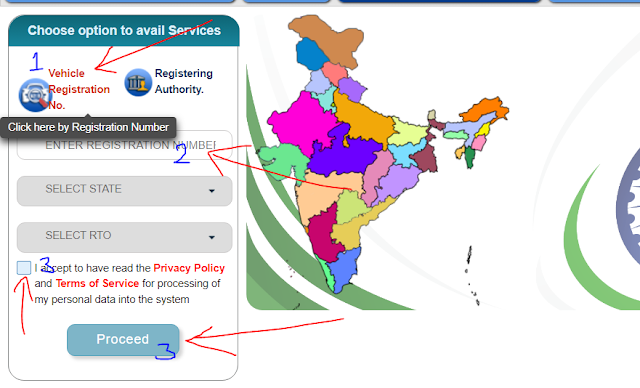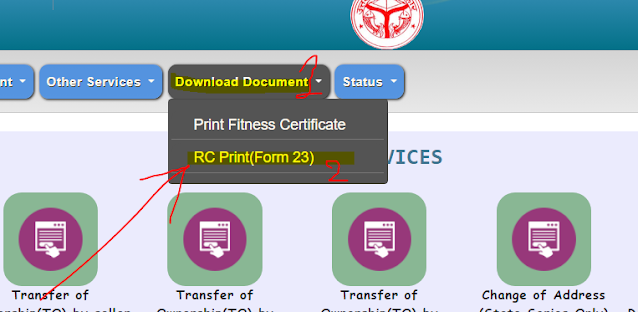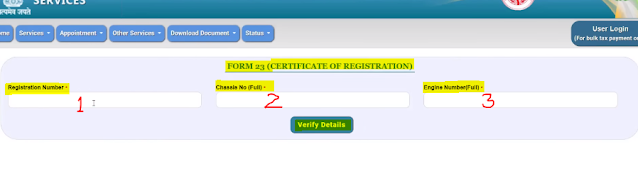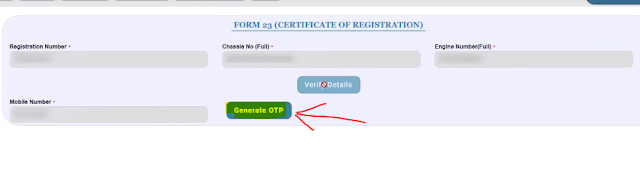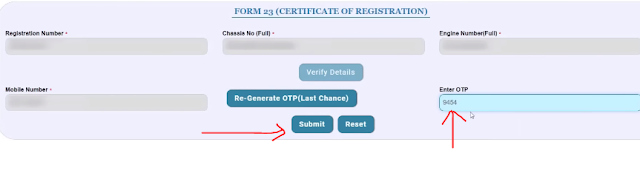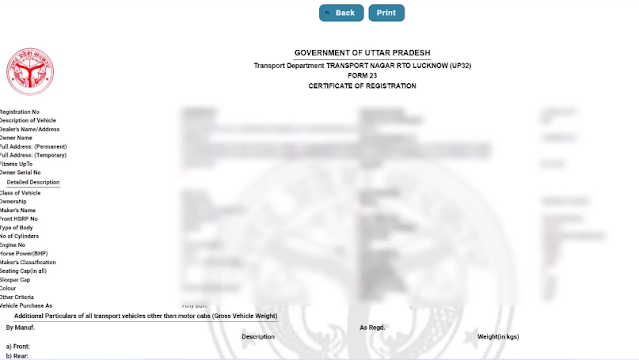To download your vehicle’s RC online, you can follow the steps below. You will find two methods to download the vehicle RC: either as an ID card format or as an RC certificate. You can download the RC for your car or bike for free using your computer or mobile device.
Bike / Car RC Download PDF
If you want to download the RC of your car or bike for free, you can follow the steps below. It explains how you can download the vehicle RC PDF using the registration number and chassis number on the Parivahan website. You will find the complete information below.
How To Download RC PDF Online?
To download the RC for your car or bike online, follow the steps below:
Step 1: Open this website: https://vahan.parivahan.gov.in/vahanservice/vahan/ui/statevalidation/homepage.xhtml.
Step 2: Click on the “Vehicle Registration No.” option to check using the registration number.
Step 3: Enter your vehicle’s plate number in the “Enter Registration Number” field box.
Step 4: Tick the field box that says, “I accept to have read the Privacy Policy and Terms of Service for processing of my personal data into the system“.
Step 5: Click the “Proceed” button to continue to the next process.
Step 6: Click the “Proceed” button to visit the dashboard.
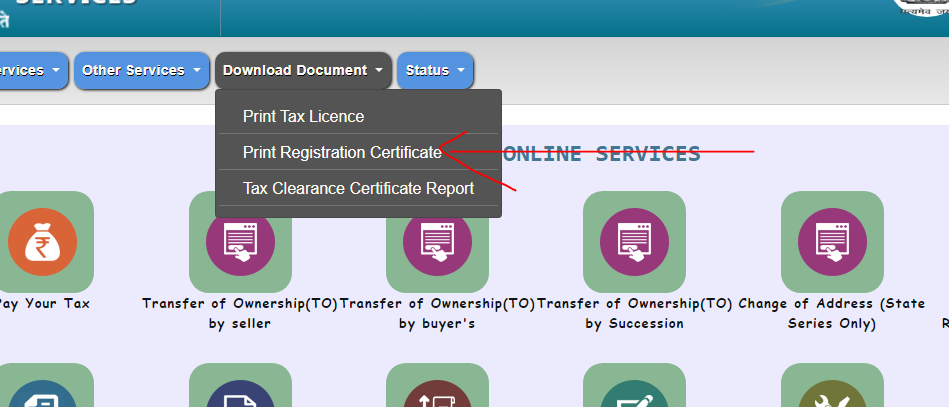
Step 7:- Click on “Download Document>Print Registration Certificate“.
Step 8:-Enter the chassis number of your vehicle in “Chassie Number (Last 5 Characters)” field, last 5 digits only.
Step 9:- Click on “Validate Information” button after entering the chassis number.
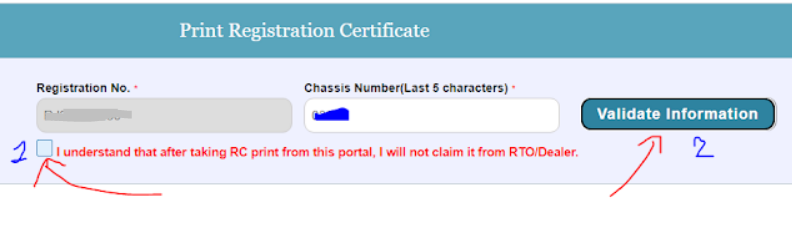
Step 10:- “I understand that after taking RC print from this portal. I will not claim it from RTO/Dealer” tick this field box
Step 11:- Click on “Generate SMS” button, then SMS will be sent to the registered mobile number.
Step 12:- “OTP has been generated….” Then you will get the message of successful OTP send.
Step 13:-Enter the 4 digit code in this field box “Enter OTP” which you would have received through SMS on the registered mobile number.
Step 14:- Click on “Show Details” button.
Step 15:- Then you will get RC PDF Download in the shape of Digital ID Card of your vehicle, now you can print it by clicking on Print Button and can also save it in your device.
Step 16:- “Digital RC Download PDF” If you belong to HP RTO then the format of your RC will look like this, this is a digital RC card, you can print this RC on PVC card.
Step 17:- If you see the error “Record does not exist“, it means that your record is not available for downloading.
Here’s how you can download a Digital RC PDF for free through Parivahan website. If you liked this article then please comment in the comment section below.
Bike RC Download PDF ?
To download RC Certificate PDF of your car/bike online, you can follow the second method given below, this service is totally free, you can download it from RC Parivahan website.
Step 1:-To download vehicle registration online, open this website at https://vahan.parivahan.gov.in/vahanservices/vahan/ui/statevalidations/homepage.html.
Step 2:-“Vehicle Registration No.” Click on the option, you can click on Vehicle Registration No to check through the registration number.
Step 3:- Enter the plate number of your vehicle in the “Enter Registration Number” field box.
Step 4:- Tick this field box “I accept to have read the Privacy Policy and Terms of Service for processing of my personal data into the system“.
Step 5:- Click on “Proceed” button for next process.
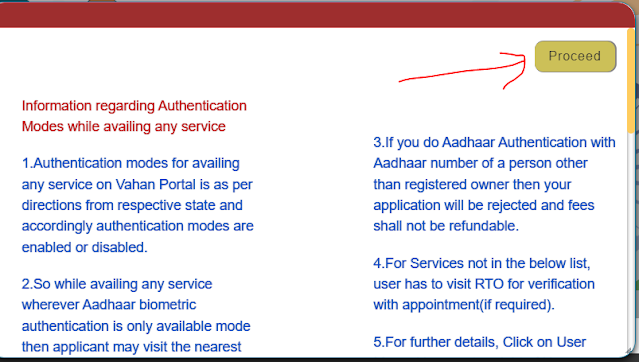
Step 6:-Click on “Proceed” button to visit the dashboard.
Step 7:- Click on “Download Document > RC Print (Form 23) RC Print (Form 23)” button.
Step 8:-“Registration Number” Enter the number plate of your car/bike in this field box.
Step 9:- Enter the VIN/Chassie No of your vehicle in this field input box “Chassie No Full“.
Step 10:- “Engine Number Full” Do not enter the engine of your car/bike in this field input box.
Step 11:-Click on “Generate SMS” button then SMS will be sent to the registered mobile number which is the mobile number displayed here.
Step 12:- “Enter OTP” abhi apake register mobile number par jo otp recevie huaa hai usako yaha enter kare.
Step 13:- “Submit” Enter the type in the enter type field box and click on the submit button.
Step 14:-“RC Certificate Download” Here you get to see the RC Certificate of your vehicle, like this you can download the rc online for free.
If you are facing some problem then you can watch the video given below, you may get some help.